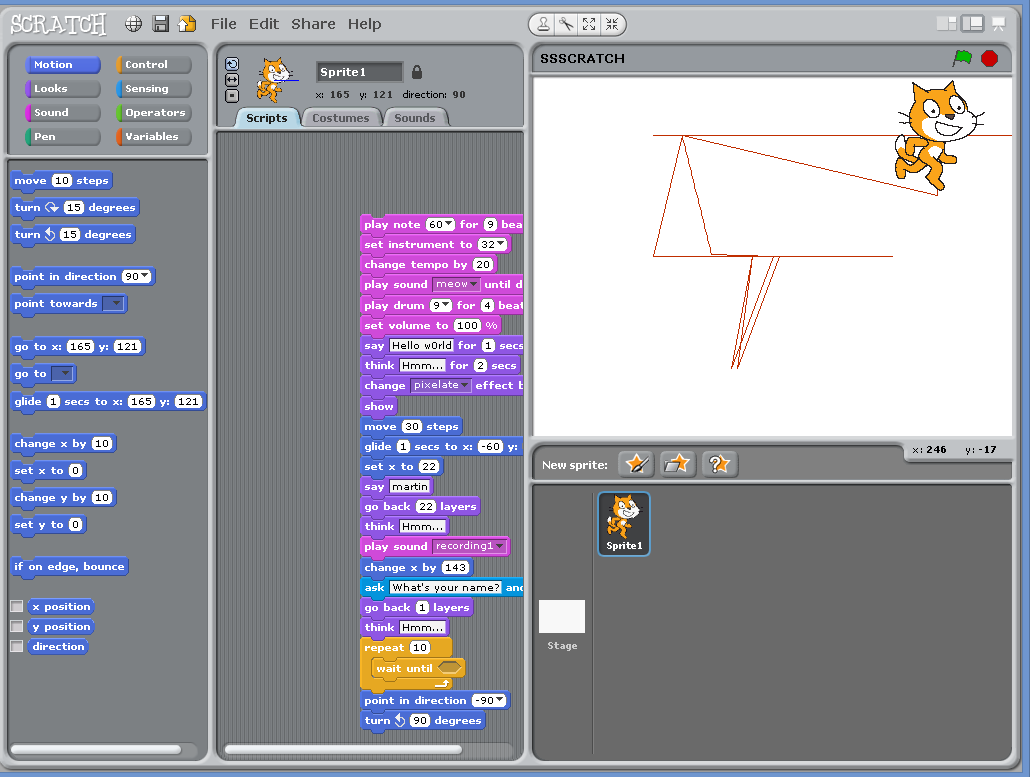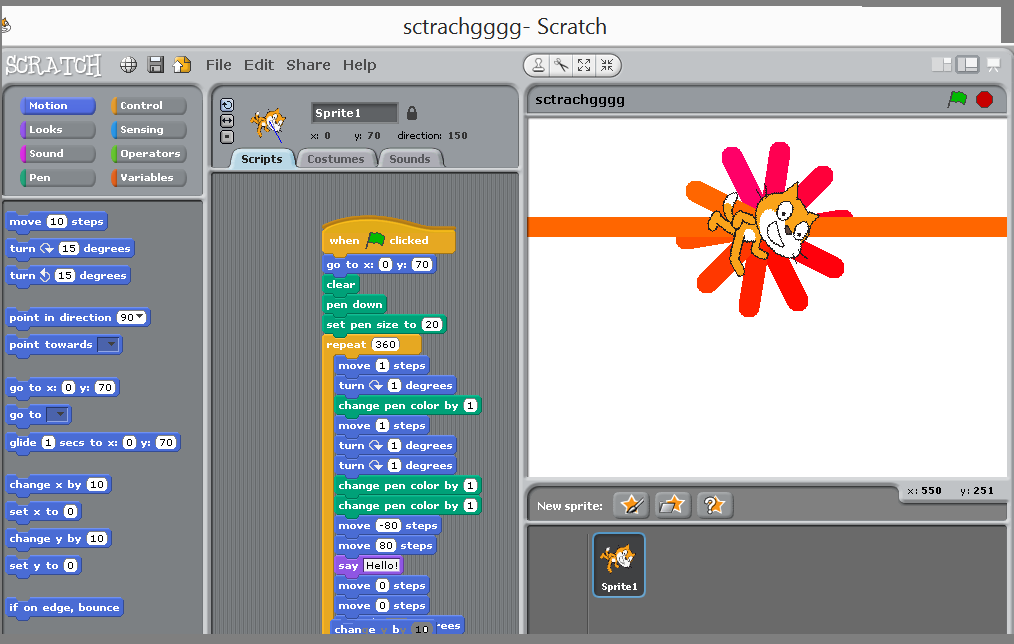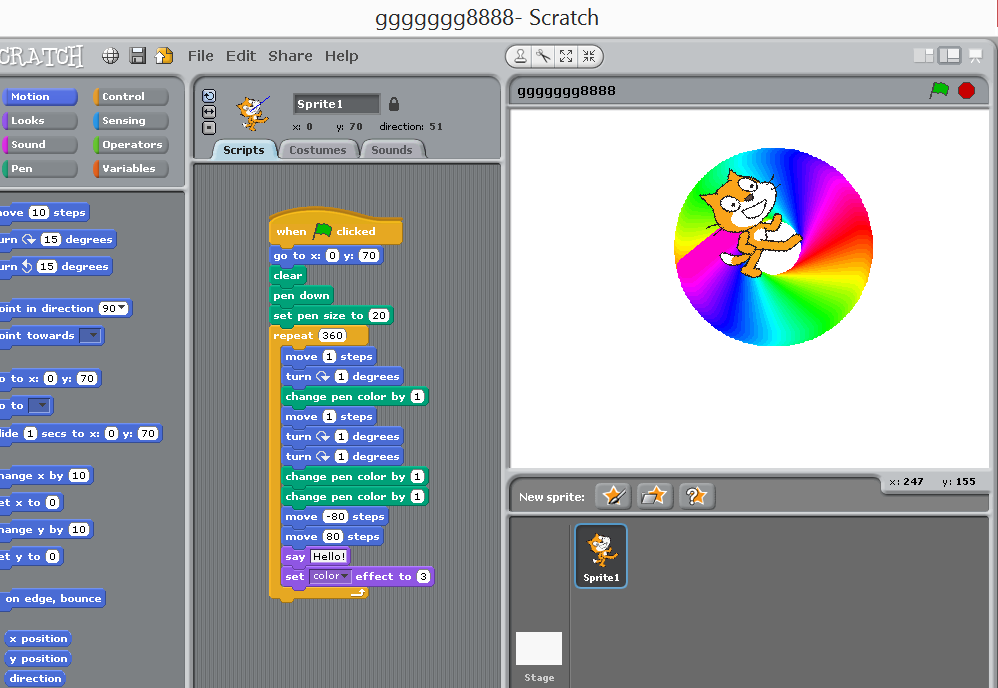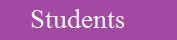Kids coding with Scratch Coding Language
Our Scratch Lessons & Events are grouped as Follows:
1. Scratch 1.4 edition. 2. Scratchjr.

What is Scratch?
Scratch is an amazing programming language
that allows you to use the building blocks
of games and programs to create your own
How Does Scratch Help Us?
It helps people be creative
It’s a great way to learn about coding
It can be fun
If you are looking for a career
in coding, it’s a great way to begin
Our Scratch course includes the following Scratch platform:
- Scratch (Original)1.4
- Scratch Jr.
- Scratch Extention
- Scratch PictoBlox
3. Scratch X. 4. Scratch pictoblox
Our Scratch Educative Events
click here for Video Tutorial

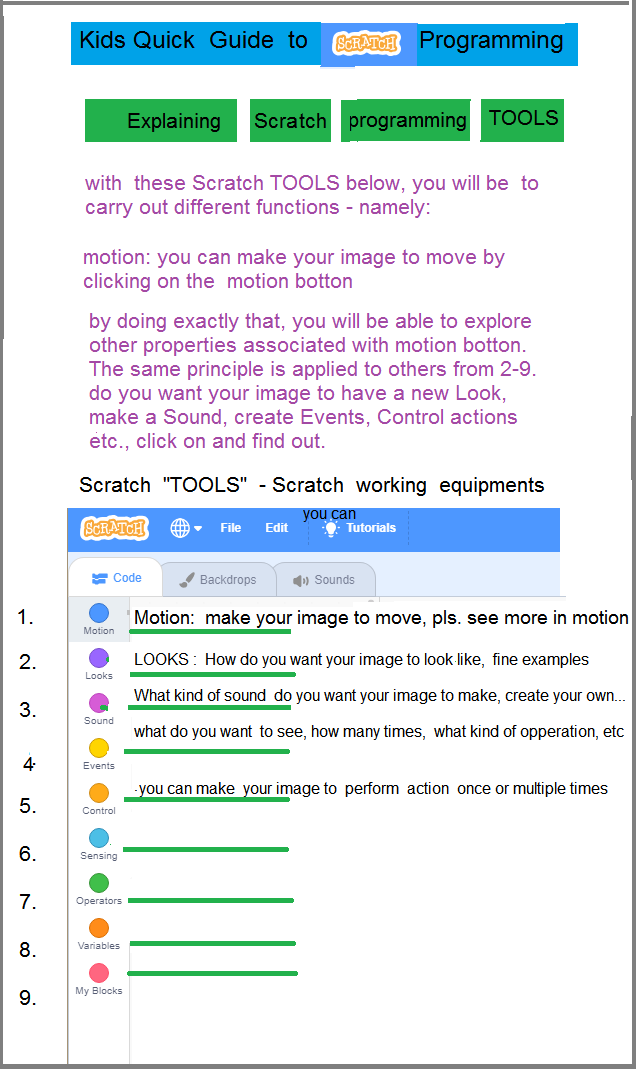
click here for Video Tutorial

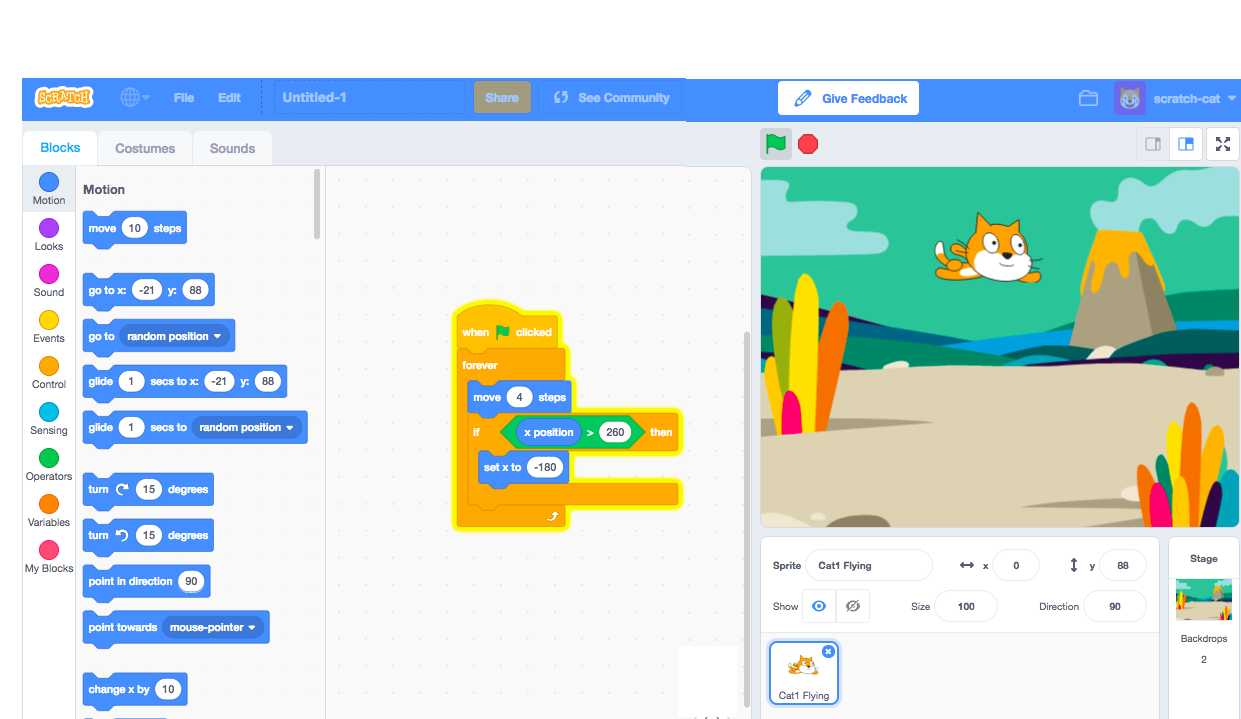
We Empower Your Child to Become a Maker
SCRATCH is a programming language designed
for children who want
to learn about computer programming.
It was created with the purpose of teaching kids
the concepts of programming at an early age and helps
develop their creative abilities that are needed to invent
their own stories, animations, music, games and more
Scratch uses a building-block visual interface
to create a scaffolded experience for kids and parents.
The best in learning to program using SCRATCH
is that it's not necessary to write code,
Rather, you only need to be familiar with the
blocks or instructions in the Scratch tool/ kits
Scratch is a FREE graphical
programming language
that helps children or beginners
to learn coding concepts and create
interactive projects in a fun way.
The Scratch visual language was
developed by Google and the MIT Media Lab.
Children can drag blocks with predefined code
and combine blocks to create programs
from animations, stories, musical instruments and games etc.
Using Scratch is like playing with LEGO blocks.
The Scratch program can either
be used online via a web browser,
or downloaded and used offline.
There are TWO WAYS TO ACCESS & USE SCRATCH
1. Online using a web browser
2. Offline by downloading Scratch
to your computer
skills?
Concepts of computer science
Understanding of digital applications
Creative implementation of your own ideas
Logical thinking and problem solving
Teamwork and project competence
Teaching Material for Scratch
Material for preparation
Explanatory videos on career orientation
Scratch is a graphical programming language.
Children and adolescents have
learning success very quickly.
For the entry into the topic
of programming that is very
important.
Learning programming improves logical thinking.
When young people own a small digital project
they have to solve many problems
In the course Getting Started in Scratch
the pupils work on their own
Projects in small teams.
This promotes project competence.
For whom is this course suitable?
Perfect for kids wanting to learn
their first programming language.
For anyone wanting to learn about visual programming.
For anyone interested in learning how to program.
For Teachers and parents with a young audience
that need to be introduced to the
world of computer programming.
"Scratch" is a development environment that uses
colored building blocks instead of a programming language.
So you have the opportunity to
create games, animations,
simulations or interactive presentations.
You Drag and drop the blocks into the field provided.
With this process,
you can control sounds, colors and movements.
Scratch is mainly used for the
development of games, animations or comics.
In the school environment, for example,
scratch programs support lectures
on the development of learning materials on a multimedia basis.
Scratch can be used directly via the browser
or can also be installed locally
on the PC. For younger children,
the app Scratch Jr. is also available,
with the simple programs can be
created on smartphone and tablet.
In this guide, we will show you how
to create a simple birthday card.
Here's what you need to do:
Step 1
Launch the Scratch app on your PC.
Step 2
Go to File -> New.
Click the button from the bottom-left
side of the interface and select
the colorful balloons backdrop for your card.
The app lets you choose from a wide range of samples.
Step 3
Go To Scripts tab.
Make sure the "Stage" thumbnail is selected.
Go to Events and drag-and-drop the
"when space key pressed"
item over the panel from the right side of the interface.
Go to Looks and drag-and-drop
"change color effect by 25" over the aforementioned panel.
Step 4
Head to File and choose whether to export
the project or share it with the world.
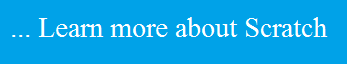


We organise league for our Students in other to boast their Learning Skills
it makes sense for young people to band together to innovate and solve problems
it makes sense as well for young people to Compete against one and another in
this sense, to evaluate and to promote efficiency
In our League, you are part of a thriving community with
great inspiration, creativity, and hope for more sustainable future
Our League Season will start very Soon,
They include :
1. Start Scratch from Scratch Winners Competition
2. Scratch League
3. Robot (Robotic) League
4. Drone League
so stay tuned!
click here for Scratch Campionship Events
click here for a 'SPIN-OFF' and start your own coding project
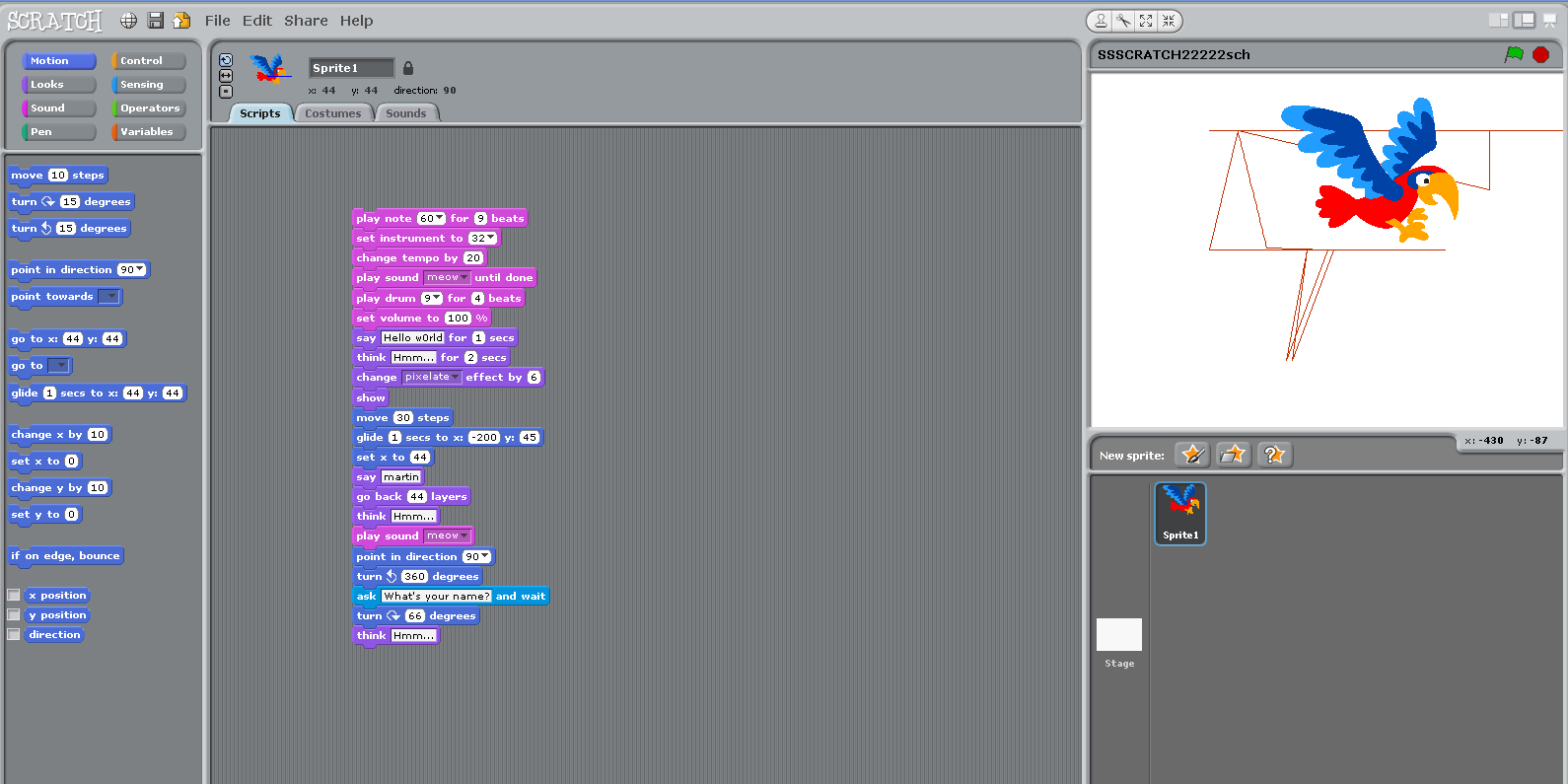
click here for a 'SPIN-OFF' and start your own coding project



 Kids programing with Scratch
Kids programing with Scratch